
APatch
? 新的 APatch 版本已发布 ?
发生了什么变化
将 KernelPatch 升级到 0.10.5 (@bmax121)
剥离 busybox 以使 APatch 的大小减小(@sekaiacg)
新刷新的用户界面(@pomelohan)
引入主题管理器和自定义暗模式开关(@pomelohan)
切换到稳定的 compose 依赖发布(@pomelohan)
修复设置页面不可滚动(@pomelohan)
增强图像闪烁操作(@gitclone-url)
优化InstallScreen体验(@TinyHai)
优化对话框组件并向 UpdateCard 添加动画(@TinyHai)
在 Android S+ 的撰写对话框后面启用模糊(@pomelohan)
如果无法验证超级密钥,则添加警报对话框(@pomelohan)
重构安装 UX&UI (@pomelohan)
使用 lsplugin resopt 优化 apk 大小(@pomelohan)
完善 WebUI (@5ec1cff)
实施 KPM 控制功能(@pomelohan)
实施 isSafeMode 检测 (@pomelohan)
修复从启动错误中提取 kpm 信息(@bmax121)
修复 APModule 信息卡的圆角(@lightsummer233)
修复随机构建签名(@Admirepowered)
适应 Zygisk Next WebUI (@Admirepowered)
修复选择无效启动映像时的两次尝试(@pomelohan)
允许 system_server devpts 读/写 chr_file (@pomelohan @bmax121)
修复无法为非 root 应用程序配置排除功能的问题(@pomelohan)
现在SuperKey在传输和存储过程中不再是明文(@bmax121)
修复处理“UNCOMPRESSED_IMG”标头的逻辑(@qwerty472123)
kptools:重试时跳过重定位(@sekaiacg)
修复安全模式拼写错误(@18712886438)
导入翻译更改(由所有贡献者❤️)
笔记
该版本包含许多更新。安装或升级前请备份重要数据。我们很高兴 Zygisk Next 增加了对 APatch 的支持。为了兼容其白名单功能,我们添加了“排除”设置按钮。需要注意的是,如果不使用Zygisk Next,则没有实际意义,因为由于时间限制我们还没有实现该功能。部分软件无法获取ROOT权限是已知问题,但只有极少数软件出现过此bug。我们正在尽力解决和发展它。感谢您的支持和理解。
? New APatch release available ?
What’s Changed
Upgrade KernelPatch to 0.10.5 (@bmax121)
Strip busybox so that APatch’s size decreased (@sekaiacg)
New refreshed UI (@pomelohan)
Introduce theme manager and custom dark mode switch (@pomelohan)
Switch to stable compose dependence release (@pomelohan)
Fix settings page not scrollable (@pomelohan)
Enhanced Image flashing operations (@gitclone-url)
Optimize InstallScreen experience (@TinyHai)
Refine dialog component and add an animation to UpdateCard (@TinyHai)
Enable blur behind compose dialog for Android S+ (@pomelohan)
Add an alertdialog if failed to auth super key (@pomelohan)
Refactor Installaction UX&UI (@pomelohan)
Use lsplugin resopt to optimize apk size (@pomelohan)
Refine WebUI (@5ec1cff)
Implement KPM Control Feature (@pomelohan)
Implement isSafeMode detect (@pomelohan)
Fix extract kpm infomation from boot error (@bmax121)
Fix round corner for APModule Info Card (@lightsummer233)
Fix random build signture (@Admirepowered)
Adapt Zygisk Next WebUI (@Admirepowered)
Fix twice try when selecting an invalid boot image (@pomelohan)
Allow system_server devpts read/write chr_file (@pomelohan @bmax121)
Fix unable to configure exclude feature for non-root apps (@pomelohan)
Now SuperKey are no longer plaintext in the process of transmission and storage (@bmax121)
Fix the logic for processing the “UNCOMPRESSED_IMG” header (@qwerty472123)
kptools: Skip relocation when trying again (@sekaiacg)
Fix safemode typo (@18712886438)
Import translations changes (By all contributors ❤️)
Note
This version includes many updates. Please backup important data before installation or upgrade. We are pleased that Zygisk Next has added support for APatch. To be compatible with its whitelist function, we have added an “exclude” setting button. It should be noted that if Zygisk Next is not used, it has no practical significance because we have not yet implemented this feature due to time constraints. It is a known issue that some software cannot obtain ROOT permission, but only a very small number of software have experienced this bug. We are doing our best to solve and develop it. Thank you for your support and understanding.
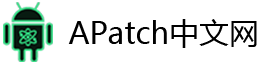
 APatch中文网
APatch中文网